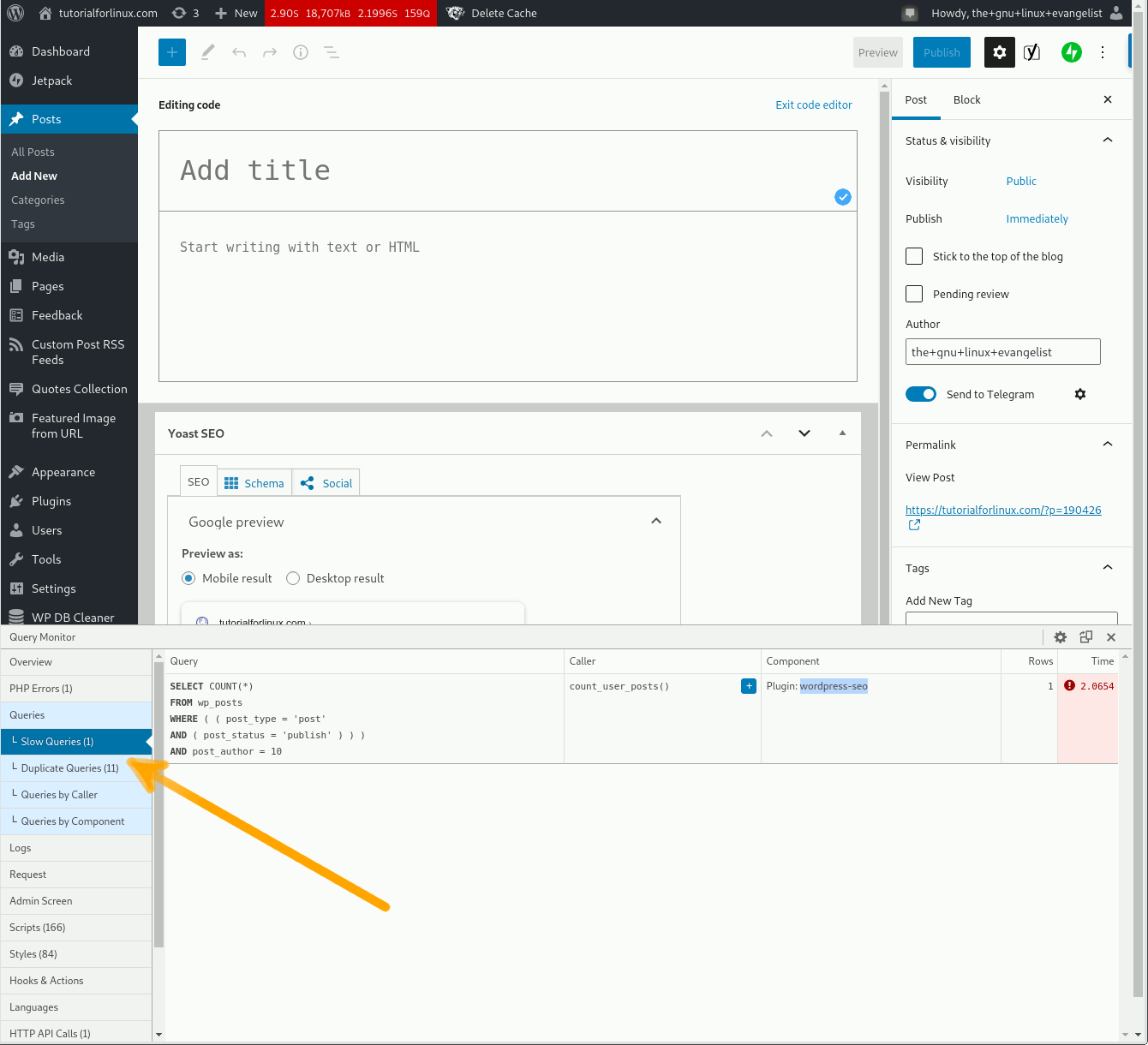Solving WordPress MySQL High CPU Usage Guide
Hi, this Tutorial Shows You Step by step How to Debug WordPress MySQL High CPU Usage Issue.
And usually this problem is caused by MySQL Slow Query coming from an installed Plugin.
Fortunately, WordPress dispose of a formidable Plugin like the Query Monitor to find out the Cause.
Especially relevant, in case the Issue is manifesting during a New Post/Page publication, instead see this Troubleshooting.

-
1. Installing Query Monitor Plugin
How to Download and Install WordPress Query Monitor Plugin
Get WordPress Query Monitor Plugin -
2. Debugging MySQL Issue
Then to Debug the MySQL High CPU Issue
First, check for an eventual Slowing Query:
(Just Hover the Top Bar to display the DropDown Info)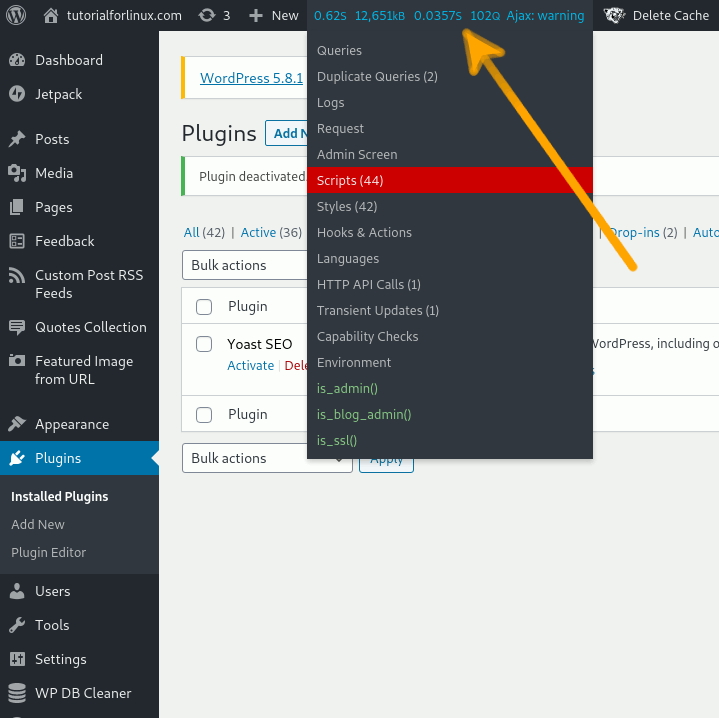
Then access the Plugin Settings.
There possibly you should be able to find out the Plugin that is causing the Issue!